PSP® System Software Downgrade Tutorial
2 posters
Page 1 of 1
 PSP® System Software Downgrade Tutorial
PSP® System Software Downgrade Tutorial
Please read the table to see if you can downgrade your PSP to a certain firmware. If you do not follow the table, you will brick your PSP.
This tutorial is for people that want to downgrade to 6.20/6.35 [This downgrader only works on firmwares 6.31 / 6.35 / 6.38 / 6.39 / 6.60] (Note: If you are on 6.61 or higher your out of luck)
[This downgrader only works on firmwares 6.31 / 6.35 / 6.38 / 6.39 / 6.60] (Note: If you are on 6.61 or higher your out of luck)
To start select your PSP to download a OFW: (Note: This is OFW 6.20 because a HEN is available for it)


When you have have finished downloading, You will find a file named EBOOT.PBP.
1: Using your PC, create a folder named "PSP". Within the "PSP" folder, create a folder named "GAME". Within the "GAME" folder, create a folder named "UPDATE". (Folder names must be in all uppercase letters).

MEMORY STICK

 PSP
PSP 


 GAME
GAME


 UPDATE
UPDATE 

 EBOOT
EBOOT
2: Copy the EBOOT.PBP you downloaded to your UPDATE folder.
Now you have to download a downgrader to downgrade your PSP's firmware to 6.20 OFW. (This downgrader works only for 6.31 OFW / 6.35 OFW / 6.38 OFW / 6.39 OFW / 6.60 OFW)
To start
Now extract Downgrader.zip file using 7zip or winRAR. You will then find a folder named PSP open it up and you will see a folder named GAME open that up and you will see a folder named Downgrader
Now copy the Downgrader folder to your PSP GAME folder.

MEMORY STICK

 PSP
PSP 


 GAME
GAME 

 Downgrader
Downgrader
3: To start the update data. Select either (Memory Stick) or
(Memory Stick) or  (System Storage) under
(System Storage) under  (Game) from the home menu, and then select
(Game) from the home menu, and then select  . Press the
. Press the  button to start the update.
button to start the update.
Then you will see this message.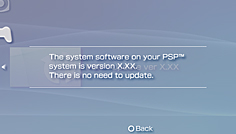 Now you laugh at SONY and Press the
Now you laugh at SONY and Press the  button on the downgrader.
button on the downgrader.
After the SONY updater is finished you will get a BSOD, all you have to do is press button
button

This tutorial is for people that want to downgrade to 6.20/6.35
To start select your PSP to download a OFW: (Note: This is OFW 6.20 because a HEN is available for it)

When you have have finished downloading, You will find a file named EBOOT.PBP.
1: Using your PC, create a folder named "PSP". Within the "PSP" folder, create a folder named "GAME". Within the "GAME" folder, create a folder named "UPDATE". (Folder names must be in all uppercase letters).
MEMORY STICK
2: Copy the EBOOT.PBP you downloaded to your UPDATE folder.
Now you have to download a downgrader to downgrade your PSP's firmware to 6.20 OFW. (This downgrader works only for 6.31 OFW / 6.35 OFW / 6.38 OFW / 6.39 OFW / 6.60 OFW)
To start

Now extract Downgrader.zip file using 7zip or winRAR. You will then find a folder named PSP open it up and you will see a folder named GAME open that up and you will see a folder named Downgrader
Now copy the Downgrader folder to your PSP GAME folder.
MEMORY STICK
3: To start the update data. Select either
 (Memory Stick) or
(Memory Stick) or  (System Storage) under
(System Storage) under  (Game) from the home menu, and then select
(Game) from the home menu, and then select  . Press the
. Press the  button to start the update.
button to start the update.Then you will see this message.
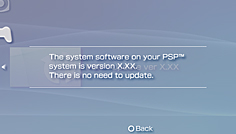 Now you laugh at SONY and Press the
Now you laugh at SONY and Press the  button on the downgrader.
button on the downgrader.
After the SONY updater is finished you will get a BSOD, all you have to do is press
 button
button
Last edited by bsanehi on Sat Oct 15, 2011 11:28 pm; edited 6 times in total
bsanehi- Posts : 4
Join date : 2011-10-08
 Re: PSP® System Software Downgrade Tutorial
Re: PSP® System Software Downgrade Tutorial
The lowest a PSPgo can downgrade is 6.10 (not 6.00) as no earlier PSPgo OFW updater files exist.
Aside from that, 5.70 is the lowest possible OFW on a PSPgo (Only found on right-from-the-box TA-91 PSPgos)
Aside from that, 5.70 is the lowest possible OFW on a PSPgo (Only found on right-from-the-box TA-91 PSPgos)

jc_gargma- Posts : 37
Join date : 2011-10-08
Location : The Netherworld
 Re: PSP® System Software Downgrade Tutorial
Re: PSP® System Software Downgrade Tutorial
jc_gargma wrote:The lowest a PSPgo can downgrade is 6.10 (not 6.00) as no earlier PSPgo OFW updater files exist.
Aside from that, 5.70 is the lowest possible OFW on a PSPgo (Only found on right-from-the-box TA-91 PSPgos)
I will fix that
But for now it doesn't really matter.
bsanehi- Posts : 4
Join date : 2011-10-08
Page 1 of 1
Permissions in this forum:
You cannot reply to topics in this forum
 Home
Home
